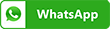WordPress DDOS Attack – How to Logout
This information is in continuation of our previous post ‘WordPress DDOS Attack and How to Login‘. This concerns you only if your have bought Linux Hosting from us and you are a WordPress developer or administrator of its installation.
To properly Logout after you have logged in via wp-login-rn.php, you have to put wp-login-rn.php instead of wp-login.php in the browser’s address bar when Log out is clicked. Please press the enter key after making change in the address bar.