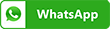You completely understand that choosing a suitable domain name is important for your business success, before choosing one must consult an experienced IT consultant and follow the basic rules to decide. Here, I am elaborating my article on Domain Registration Solution and Tips.
Your existing and prospective customers may know your business name, but do they remember your domain name? you know the answer. Just imagine the mindset of majority of your customers for “If your customers plan to buy one of your product/service”;
-
- Will they search your contact details in phone or local directory?
- Will they search you on internet? “specifically you”
- Will they directly step-in to your shop?
- If your answer is “NO”, then you should read this article further…
Build-Your-Brand
This is called Branding, make your domain name a Brand of your trade. You can create your own Brand easily, its not that hard that you thing. Just follow the simple rules.
-
-
- Always display your domain name on each and every advertisement, either for print media, or social media.
- Do print your domain name over all your office stationery, and on personal too (if possible)
- Update your existing customers with “latest stock” by emails or text messages, followed by your domain name.
- Upgrade your website with Newsletter feature (its good if you already have) and ask your customers to subscribe
If you have an existing customer data, do enroll them with your Newsletter Subscriber list manually
Don`t ever subscribe bulk/purchased data in your list, this will increase spamming and your domain will be blacklisted
Update your website with new content regularly, at-least once a week or twice a month.The new content will automatically be sent to subscribers; this will hit your customer`s mind often with your name.
Connect your website with max possible Social Media Channels like Facebook, Twitter, Linkedin, Pinterest and more
-
-
- IMP: Again ask you web designer / developer to connect your website with these channels in a professional manner, so that when-ever you add content to your website will automatically posted on all social media channels. This will save you time and efficiency.
Always remember an old saying; “Rome was not built in a day“, similarly, creating your brand name is a long process and to achieve your goal you should follow these rules regularly.
Happy Branding
If you are a domain owner, tell us “Why you love your domain?” if we like your answer, keeping your trade parameters in view, your domain will be listed on this page, absolutely free of charge. So, write us now.