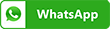How to Start an Online E-commerce Website Using 5 Top-Rated Tools in 2025
Starting an online e-commerce website can be a transformative step for entrepreneurs and businesses looking to expand their reach in the digital marketplace. This comprehensive guide will walk you through the process of launching an e-commerce website using five top-rated tools. Each platform has unique features tailored to different business needs, so understanding their strengths will help you make an informed decision.
Planning Your E-commerce Business
Before diving into the technical aspects, it’s essential to outline a strategic plan:
- Identify Your Niche: Determine the products or services you’ll offer.
- Market Research: Analyze competitors and understand your target audience.
- Business Model: Decide whether you’ll operate as a B2C, B2B, dropshipping, or subscription-based business.
Once you have a plan, it’s time to choose the right platform to bring your online store to life.
1. Using Shopify to Launch Your Online Store
Shopify is a user-friendly, all-in-one e-commerce platform for beginners and growing businesses. Its pocket-friendly pricing and free period creates an ideal environment for startup businesses.

Key Features:
- Drag-and-drop store builder
- Over 70 professional themes
- Integrated payment gateways
- Robust analytics and marketing tools
Step-by-Step Guide:
- Sign Up: Visit Shopify.com and start a free trial.
- Choose a Theme: Select a theme that aligns with your brand.
- Customize Your Store: Use the drag-and-drop editor to modify layouts, add images, and tweak fonts / colors.
- Add Products: Input product descriptions, prices, images, and inventory details.
- Set Up Payment & Shipping: Configure payment gateways (e.g., Shopify Payments, PayPal) and shipping rates.
- Launch: Preview your store, test transactions, and go live!
Pros:
- Easy to use with no technical skills required
- 24/7 customer support
Cons:
- Monthly fees can add up
- Limited customization compared to open-source platforms
2. Building an E-commerce Site with WooCommerce
WooCommerce is a free, open-source plugin for WordPress, perfect for those familiar with WordPress.

Key Features:
- Seamless WordPress integration
- Extensive plugin and theme support
- Flexible and customizable
Step-by-Step Guide:
- Set Up WordPress: Purchase hosting (e.g., Bluehost), install WordPress.
- Install WooCommerce: Go to your WordPress dashboard, click “Plugins,” then “Add New,” and search for WooCommerce.
- Configure Settings: Set up currency, payment methods (Stripe, PayPal), and shipping zones.
- Add Products: Create product listings with detailed descriptions and high-quality images.
- Choose a Theme: Pick a WooCommerce-compatible theme for a professional look.
- Launch: Test all functionalities before going live.
Pros:
- Highly customizable
- No ongoing subscription fees
Cons:
- Requires more technical knowledge
- Potential costs for premium plugins and themes
3. Creating an Online Store with OpenCart
OpenCart is an open-source e-commerce platform suitable for developers and businesses seeking a customizable solution.
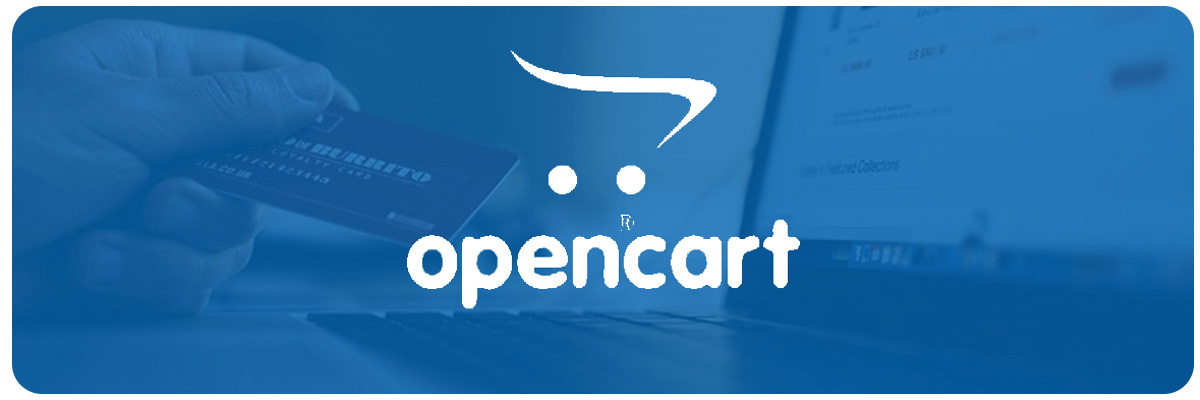
Key Features:
- Multi-store management
- Broad extension marketplace
- Support for multiple languages and currencies
Step-by-Step Guide:
- Choose a Hosting Provider: Opt for OpenCart-optimized hosting.
- Install OpenCart: Use one-click installation via your hosting control panel or install manually.
- Configure Your Store: Set up your store’s details, payment options, and shipping methods.
- Add Products: Upload product details, images, and pricing.
- Install Extensions: Enhance functionality with extensions from the OpenCart marketplace.
- Launch: Thoroughly test your store before making it public.
Pros:
- Free to use
- Lightweight and fast
Cons:
- Limited scalability for large businesses
- Requires technical expertise for customization
4. Leveraging Magento for a Scalable E-commerce Website
Magento (Adobe Commerce) is a powerful, open-source platform favored by large enterprises and tech-savvy entrepreneurs.

Key Features:
- Advanced SEO capabilities
- High scalability and performance
- Robust security features
Step-by-Step Guide:
- Select Hosting: Magento requires robust hosting due to its resource-intensive nature.
- Install Magento: Download from Magento’s official website and install on your server.
- Configure the Store: Customize tax settings, shipping options, and payment gateways.
- Design Your Store: Choose from Magento themes or create custom designs.
- Add Products: Input detailed product information with SEO-friendly descriptions.
- Launch: Perform extensive testing, especially for performance and security.
Pros:
- Highly customizable
- Ideal for large-scale businesses
Cons:
- Steep learning curve
- High development and maintenance costs
5. Starting an E-commerce Site with BigCommerce
BigCommerce is a hosted SaaS platform designed for fast-growing businesses.

Key Features:
- No transaction fees
- Strong SEO performance
- Multi-channel selling (Amazon, eBay, social media)
Step-by-Step Guide:
- Sign Up: Start a free trial on BigCommerce.com.
- Select a Theme: Choose from responsive templates.
- Customize Your Store: Adjust the layout, colors, and content to match your brand.
- Add Products: Upload product images, descriptions, and pricing.
- Configure Payment & Shipping: Set up payment processors and define shipping rules.
- Launch: Preview, test transactions, and publish your store.
Pros:
- Easy to use
- Great for multi-channel sales
Cons:
- Higher monthly costs
- Limited design flexibility compared to open-source platforms
Key Considerations When Choosing an E-commerce Platform
- Budget: Consider setup costs, monthly fees, and transaction charges.
- Ease of Use: Determine if you need a beginner-friendly interface or are comfortable with coding.
- Customization: Assess how much control you need over design and functionality.
- Scalability: Choose a platform that can grow with your business.
- Support: Look for robust customer support and active community forums.
Final Steps: Marketing and Growing Your E-commerce Business
After launching your website:
- SEO Optimization: Improve visibility on search engines.
- Social Media Marketing: Leverage platforms like Instagram, Facebook, and TikTok.
- Email Campaigns: Build a mailing list for promotions and updates.
- Analytics: Use tools like Google Analytics to monitor traffic and sales.
- Continuous Improvement: Regularly update your website, optimize product listings, and adapt to customer feedback.
Conclusion
Starting an online e-commerce website is an exciting venture filled with opportunities. Whether you prefer the simplicity of Shopify, the flexibility of WooCommerce, the customization potential of OpenCart and Magento, or the robust features of BigCommerce, there’s a platform tailored to your needs. By following this guide, you’re well on your way to building a successful online business.